Search Alerts
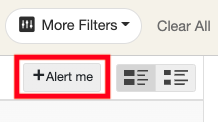 Search Alerts on Cedar Rapids Gazette
Search Alerts on Cedar Rapids GazetteThe "Alert Me" button on the search results page lets you save a search that you want to try again later. Saving a search also sets a notification for that search, and we will automatically email you when we add papers with matches for your saved searches.
You can see and delete searches you have saved by going to the “Search Alerts” section of the Cedar Rapids Gazette Home or Search pages (when you’re logged into your account).